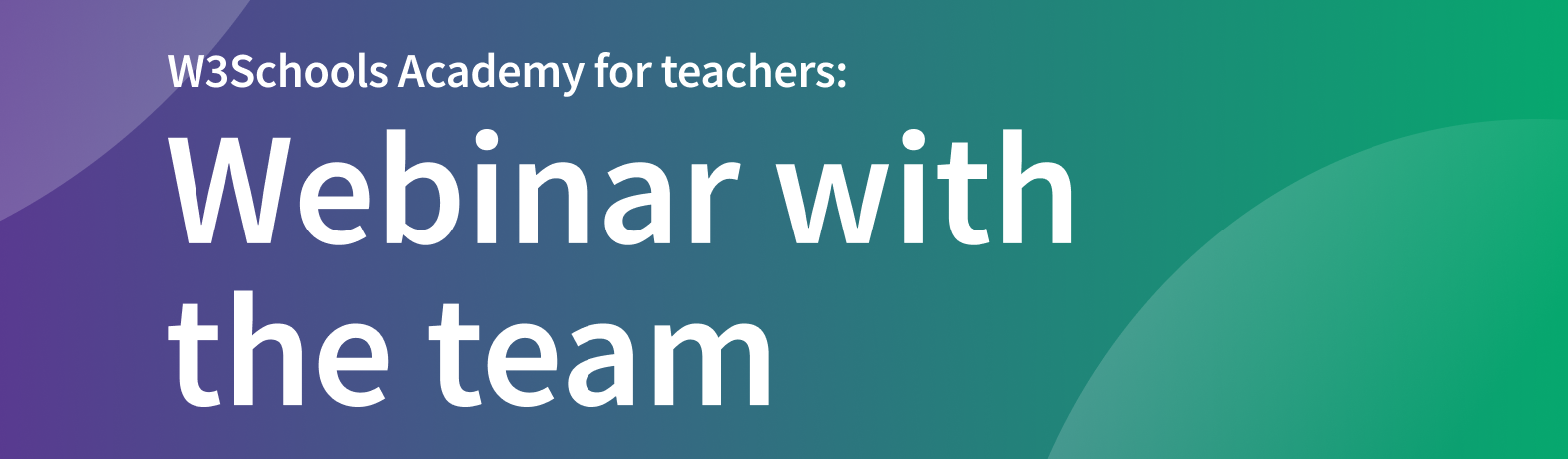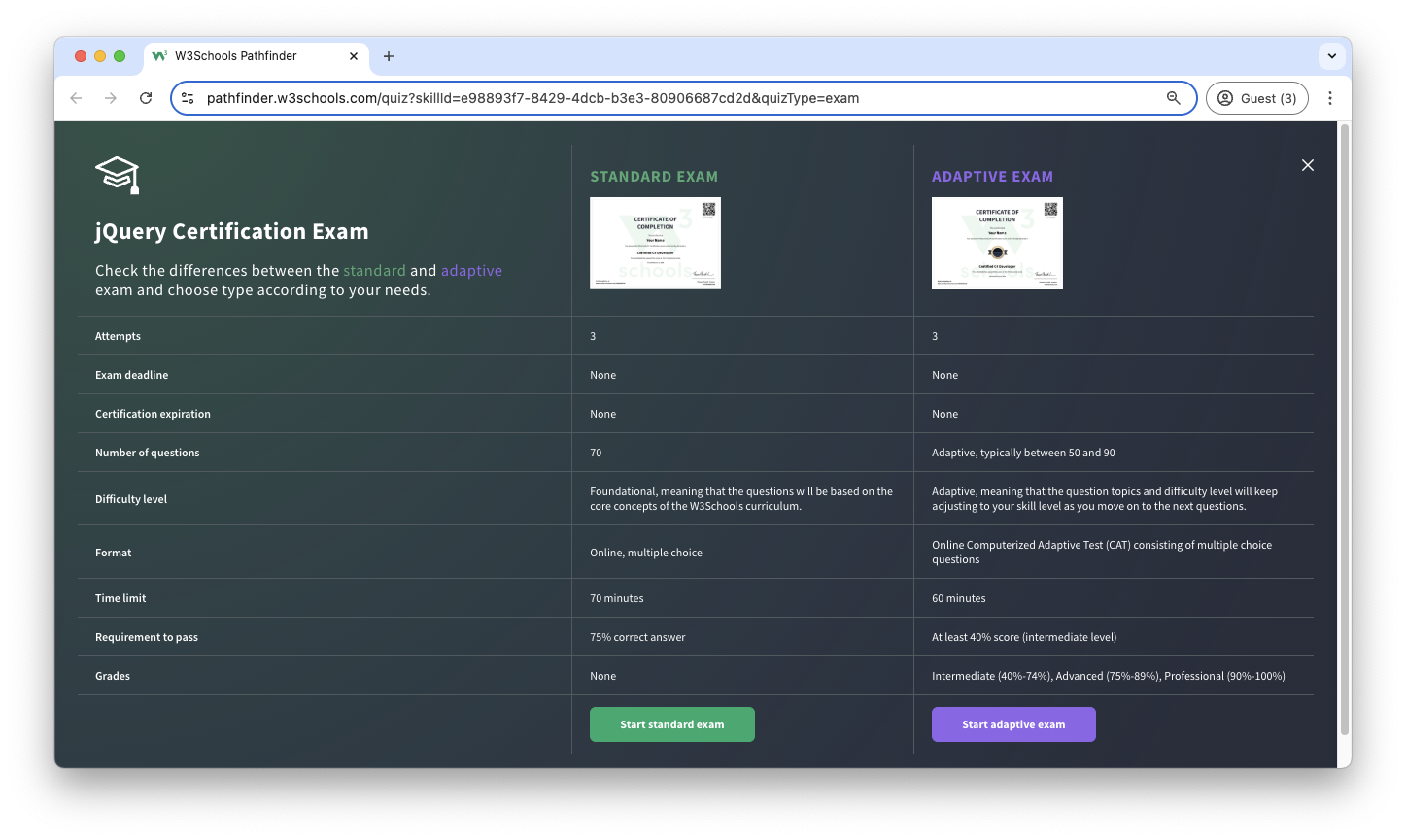jQuery Syllabus
Introduction
The W3Schools jQuery Tutorial is comprehensive and beginner-friendly.
It will give you a fundamental knowledge of jQuery.
It is designed for beginners and requires only basic JavaScript knowledge.
The content has been carefully made to be bite-sized, simple, and easy to understand.
The content has been proven by millions of users over the years. It is updated and improved frequently.
The syllabus outline and its sequence are structured so you can learn jQuery step by step, from basic selectors to advanced features.
Learning Outcomes
- Understand jQuery syntax and how to implement jQuery in your web pages.
- Master jQuery selectors to find and manipulate HTML elements.
- Learn jQuery events and event handling (click, hover, etc.).
- Create animations and effects (hide, show, fade, slide, etc.).
- Manipulate HTML/DOM (get content, set content, add elements, remove elements).
- Work with CSS using jQuery (add/remove classes, get/set CSS properties).
- Traverse the DOM tree (find ancestors, descendants, siblings).
- Handle AJAX to load and send data without page refresh.
- Use jQuery callback functions and chaining.
- Implement jQuery noConflict() mode.
- Apply jQuery filters and custom selectors.
- Build interactive web applications using jQuery.
Note: Are you a teacher teaching jQuery? W3Schools Academy is a toolbox of features that can help you teach. It offers classroom features such as pre-built study plans, classroom administration and much more. Read more about Academy here.
Which Subjects Are jQuery Relevant For?
- Web Development:
jQuery can be used for interactive web applications. - Front-end Development:
jQuery simplifies JavaScript programming. - User Interface Design:
jQuery enables rich UI interactions. - Web Applications:
jQuery handles AJAX and dynamic content. - DOM Manipulation:
jQuery simplifies HTML/DOM manipulation. - Event Handling:
jQuery provides powerful event management. - Cross-browser Development:
jQuery ensures consistent behavior across browsers.
Activities
In this tutorial we offer different activities for you to learn jQuery for free:
Sign in to Track Progress
You can also create an account to track your progress.
As a signed-in user, you get access to features such as:
- Learning paths
- Sandbox and lab environments
- Achievements
- And much more!
Overview of the Modules
- jQuery HOME
- jQuery Intro
- jQuery Get Started
- jQuery Syntax
- jQuery Selectors
- jQuery Events
- jQuery Hide/Show
- jQuery Fade
- jQuery Slide
- jQuery Animate
- jQuery stop()
- jQuery Callback
- jQuery Chaining
- jQuery Get
- jQuery Set
- jQuery Add
- jQuery Remove
- jQuery CSS Classes
- jQuery css()
- jQuery Dimensions
- jQuery Traversing
- jQuery Ancestors
- jQuery Descendants
- jQuery Siblings
- jQuery Filtering
- jQuery AJAX Intro
- jQuery Load
- jQuery Get/Post
- jQuery noConflict()
- jQuery Filters
Sandbox and Lab Environment
jQuery, like any programming library, is best learned through hands-on practice.
Try this example using our editor:
Example
$(document).ready(function(){
$("p").click(function(){
$(this).hide();
});
});
Try it Yourself »jQuery Certification
W3Schools offers an end-of-pathway certification program.
Here you can take exams to get certified.
The jQuery exam is a test that summarizes the W3Schools jQuery syllabus.
After passing the exam you get the "Certified jQuery Developer" Certification.
There are two different types of certifications:
- Non-adaptive
- Adaptive
The non-adaptive is pass or no pass.
The adaptive certification is adaptive and graded; students will get a grade from intermediate, advanced to professional.
Are You a Teacher?
Are you interested in learning how you can use W3Schools Academy to Teach jQuery?
Watch a demo of W3Schools Academy. You'll see how it works, and discover how it can make teaching programming easier and more engaging.