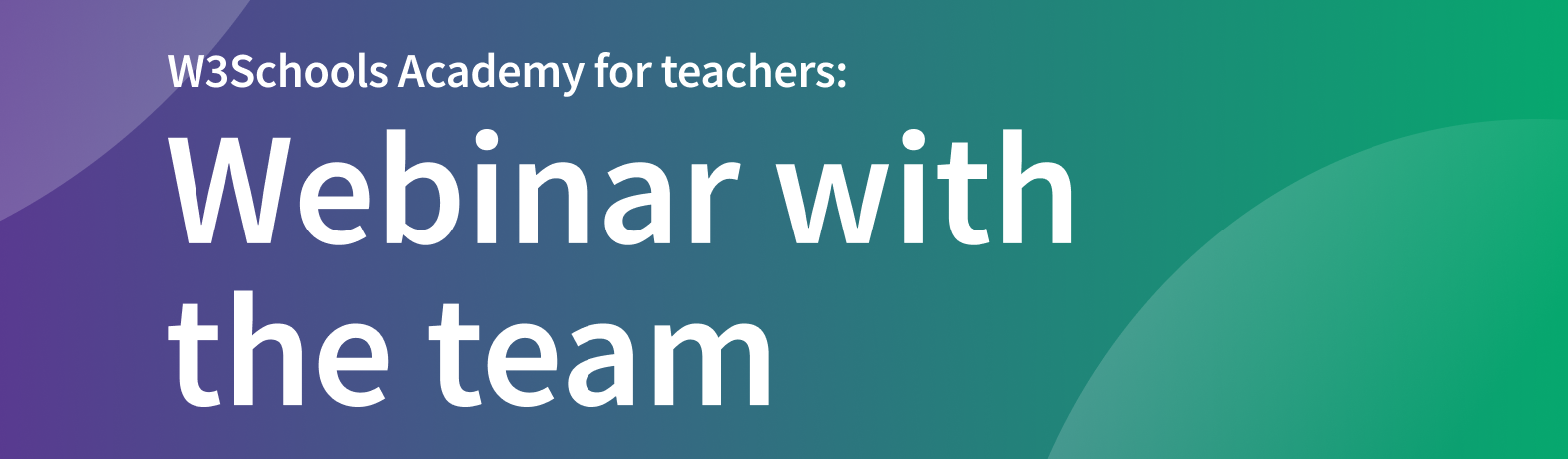Coding Exercises
Introduction: Teaching coding can be fun and interactive with exercises.
Exercises help students practice concepts, build confidence, and develop problem-solving skills.
In this article, we explore how teachers can use coding exercises in their lessons.
Why Use Exercises in Coding Classes?
Practice Makes Perfect: Coding is best learned by doing.
Engagement: Exercises make classes more fun and interactive.
Problem-Solving Skills: Students learn to approach problems logically and creatively.
Self-Paced Learning: Exercises for different individual level of students.
Types of Exercises
There are many different types of exercises.
All types exercises are available to learners on W3Schools.
Teachers can access exercises to use in their classroom through W3Schools Academy.
Here is an overview of the different types and how they can be used:
1. Syntax Exercises
How to use Syntax Exercises:
- Focus on understanding syntax, variables, and data types.
- Example: Write a program that prints "Hello, World!" in the chosen language.
Syntax exercises are available in all W3Schools Free Tutorials.
Exercises are provided for most chapters.
Here you can see an example of how it looks like: HTML Exercise Example
Image of W3Schools HTML Exercise:
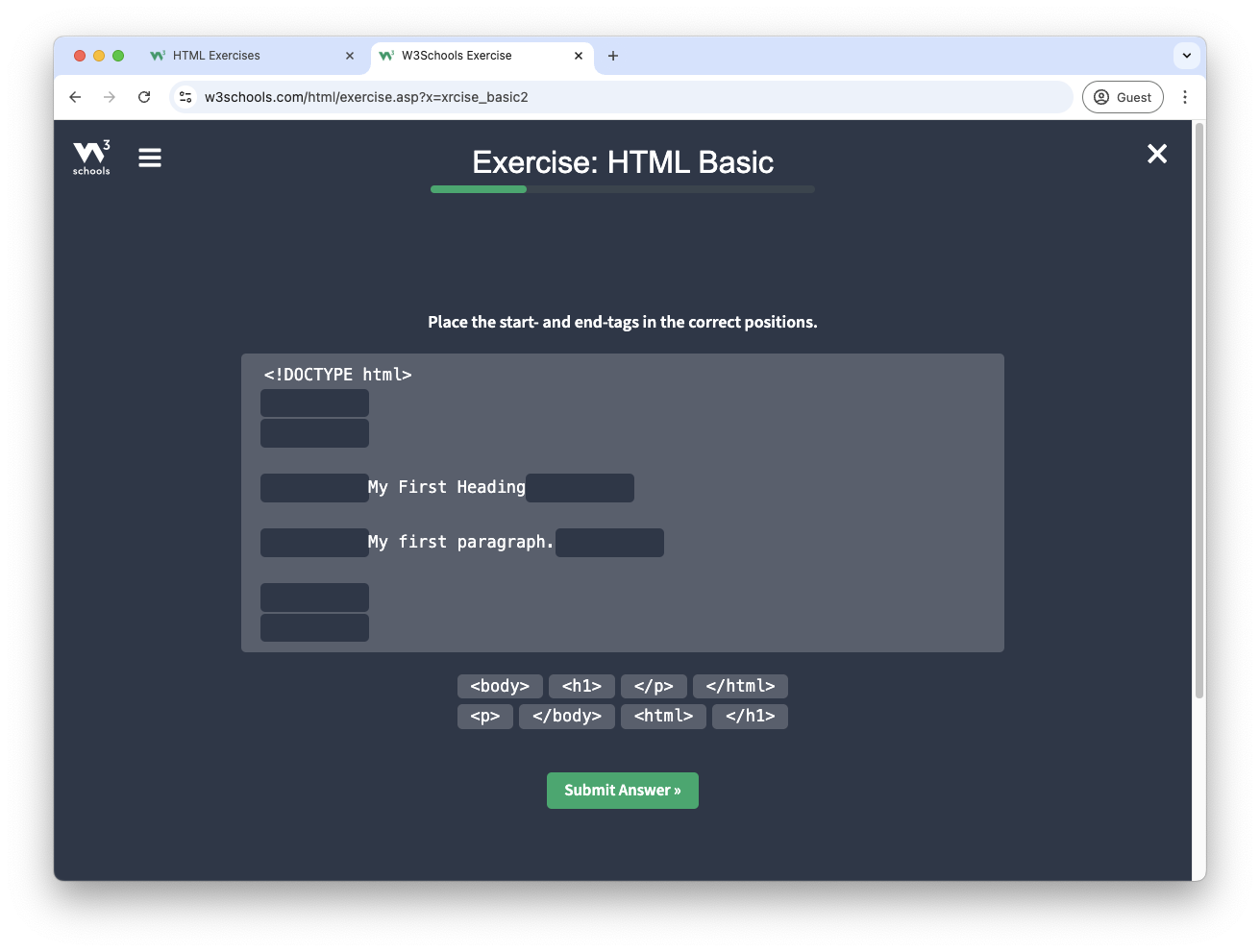
2. Quizzes
How to use Quizzes:
- Use multiple-choice or code-fill exercises to reinforce concepts.
- Include immediate feedback for better learning.
Quizzes are available in all W3Schools Free Tutorials.
The Quizzes summarize the most important concepts in a Tutorial.
Here you can see an example of what it looks like: HTML Quiz Example
Image of W3Schools HTML Quiz:
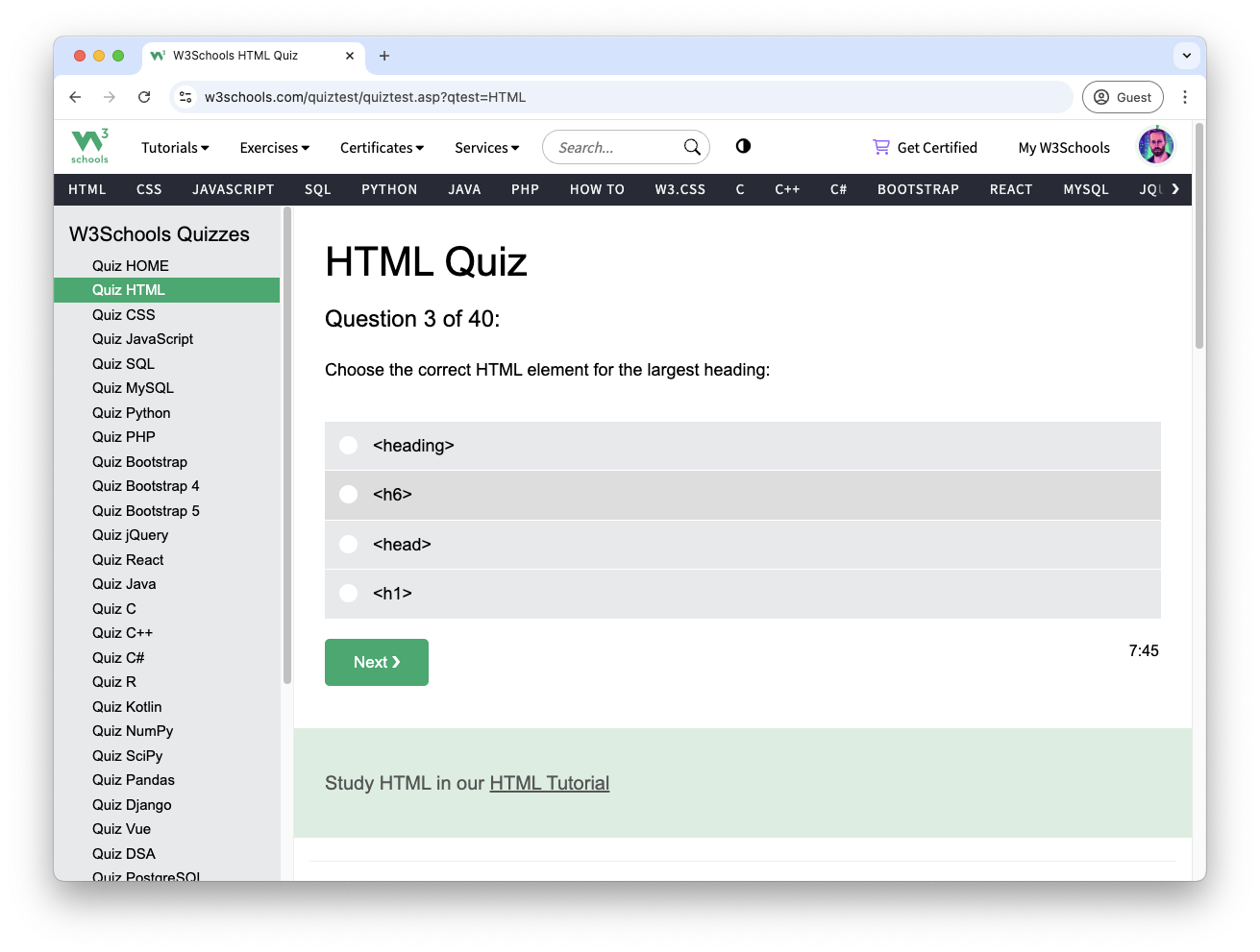
Tip: Start small and experiment often. Learning by doing is the best way to master coding.
3. Challenges and Projects
There are different ways to use Challenges and Projects.
How to use Challenges and Projects:
Debugging Tasks
- Provide code snippets with errors for students to identify and fix.
- Encourages attention to detail and logical thinking.
Logic-Based Problems
- Involve loops, conditionals, and functions.
- Example: Create a function to check if a number is prime.
Problem-Solving Exercises
- Guide students to apply core programming concepts to solve focused challenges.
- Encourage breaking down problems into smaller, manageable steps.
- Example: Write a program to convert temperatures between Celsius and Fahrenheit.
Real-World Scenarios
- Use practical problems that mimic real-world applications.
- Example: Build a simple calculator or a to-do list application.
Multi Step Projects
- Provide a series of tasks that build on each other.
- Example: Develop a simple web application from scratch.
Challenges and Projects are available in W3SchoolsAcademy.
Academy offers pre-made challenges and challenges for many different languages.
Here you can read about how to make challenges with W3Schools Academy: Code Challenges for Teaching
The challenge engine works in several different modes to cover the types above.
Image of W3Schools HTML Challenge:
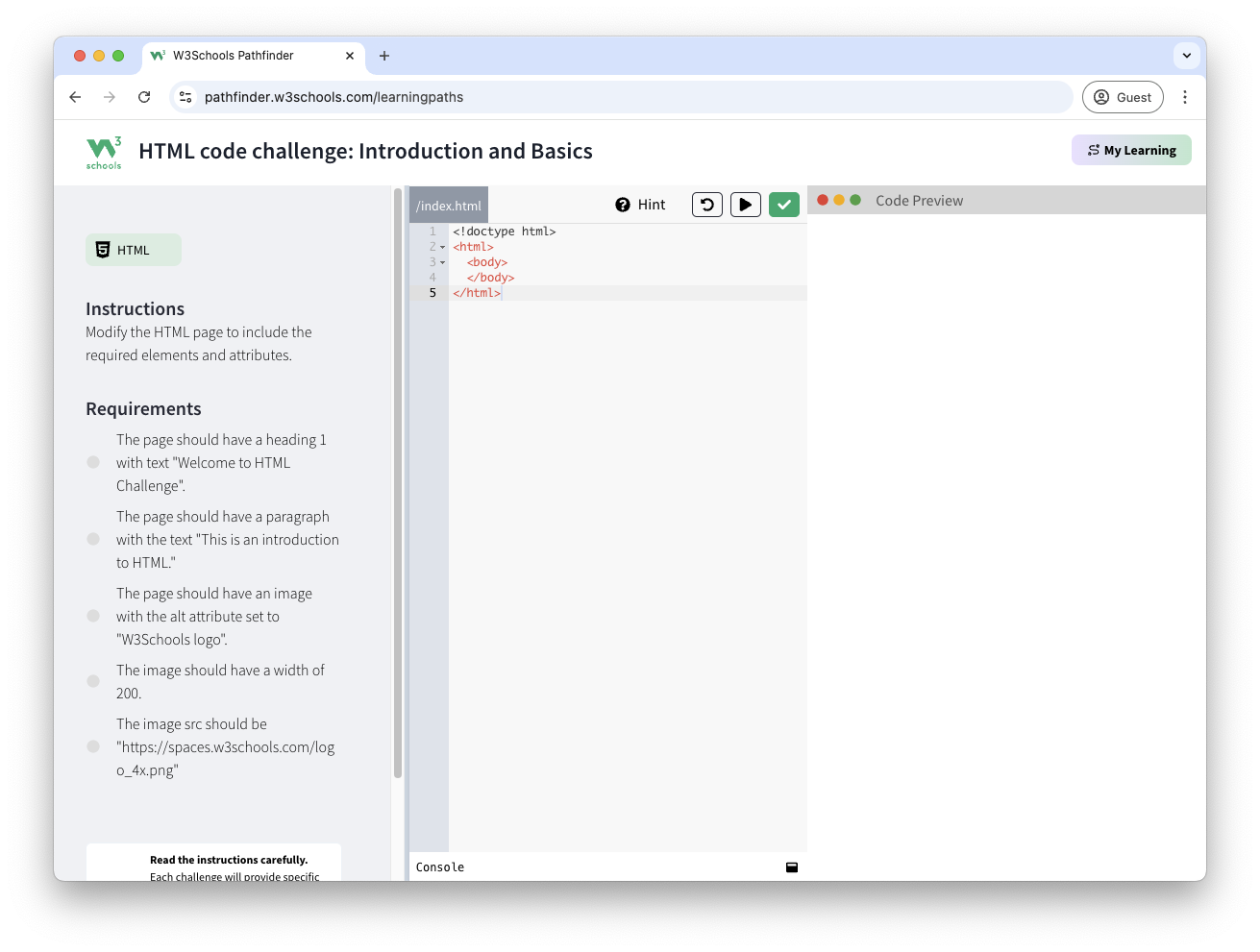
Tools to Use for Exercises
W3Schools Try-it Editor:
Offers a free environment to practice and test their code.
Instant feedback helps students see their results immediately.
Test how the Try It works:
Example
<!DOCTYPE html>
<html>
<head>
<title>Page Title</title>
</head>
<body>
<h1>My First Heading</h1>
<p>My first paragraph.</p>
</body>
</html>
Try it Yourself »
W3Schools Academy:
Provides prebuilt coding challenges, auto-grading, and progress tracking.
Includes a sandbox for hands-on learning.
Learn more about Academy »Online IDEs:
Tools that let you test, build, and deploy code online.
Allowing students to collaborate and experiment.
W3Schools Spaces is an online IDE that is easy to use.
Learn more about Spaces »Tips for Teachers
- Start Simple: Begin with easy exercises to build confidence.
- Progress Gradually: Increase difficulty as students understands the basics.
- Encourage Creativity: Let students create small projects like personal portfolios.
- Provide Instant Feedback: Tools with immediate feedback keep students motivated.
- Track Progress: Use platforms like W3Schools Academy to monitor student achievements.
Ready to Get Started?
Simplify teaching, engage students, and make programming education interactive and effective. Explore the W3Schools Academy Code Challenges today.
Get W3Schools Academy »Are You a Teacher?
Are you interested in learning how you can use W3Schools Academy to Teach Coding?
Watch a demo of W3Schools Academy. You'll see how it works and discover how it can make teaching programming easier and more engaging.